Emjay delivers flower, edibles, vape, prerolls, and more throughout California. Use code WELCOME10 for 10% off your first delivery.
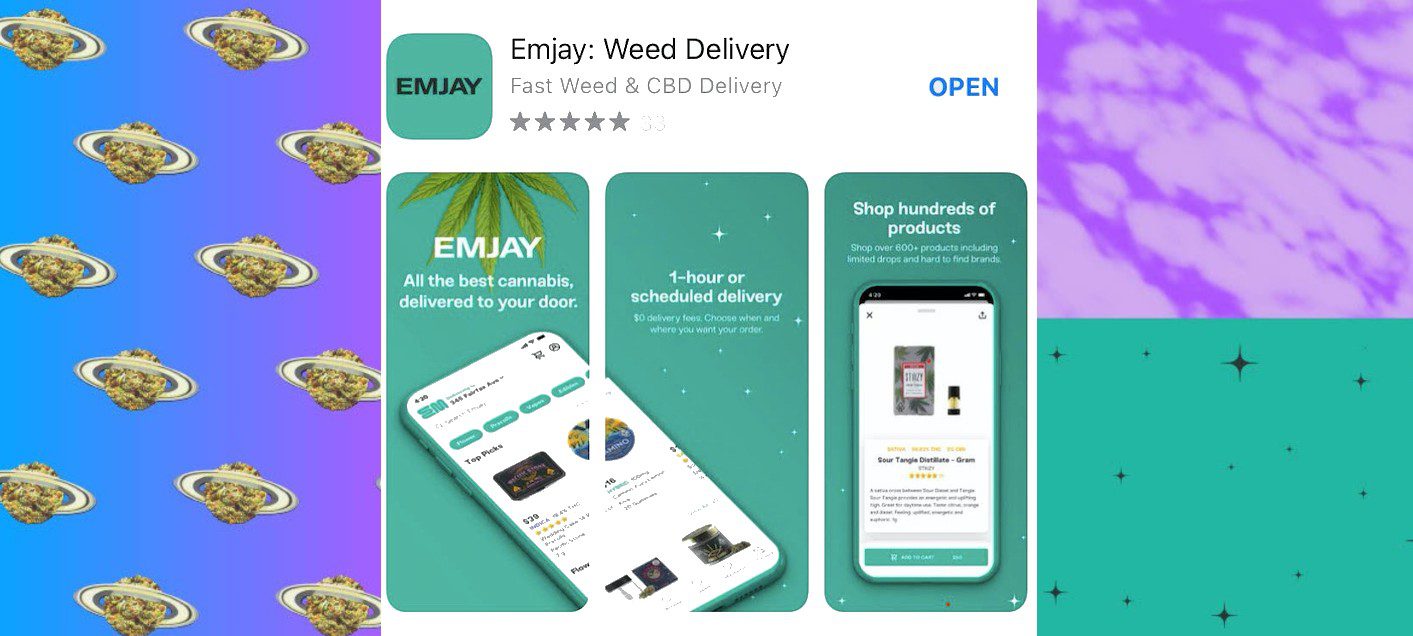
Hello, Los Angeles and San Diego!We pride ourselves on having high standards at both our…
CLSICS Call of Focus Gummies At-A-Glance Highlights The unique combination of THC, caffeine, and vitamin…
Beyoncé's Renaissance Tour is coming to SoFi Stadium in Los Angeles on Saturday, September 2,…
Chances are, you've heard about the Writers Guild of America and Screen Actors Guild's strikes…
We're offering something special for our San Diego customers. Now through 7/31, enter to win…
Los Angeles! Here's your chance to win the baddest glove on the planet - a…